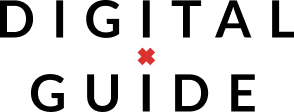Paid advertising is an effective way for e-commerce owners to drive traffic, generate leads, and increase sales. However, for beginners, setting up and managing paid ads can be challenging.
This guide aims to provide an overview of paid advertising for e-commerce owners who are just starting out. Whether you sell physical or digital products, this guide will help you understand how to use ads for your e-commerce business.
Throughout the guide, we’ll look at:
- Determining your goals and setting a budget
- Selecting the right ad platforms for your business
- Crafting effective ads that convert
- Targeting your ads to reach your ideal audience
- Setting up tracking to monitor performance
- Optimising campaigns over time based on data and results.
With the right planning and tweaks, paid ads can boost your online store big time.
Let’s dive in and cover the key steps for ecommerce owners to start leveraging paid ads effectively.
Determine Your Goals
When you kick off paid ads for your online store, nail down your goals first. This way, you can fine-tune your campaigns for better results.
Here are some common goals to consider:
Increasing Sales
This is often the primary goal. You want to drive traffic that converts into sales and revenue. Consider which products you want to promote or if you have any sales or promos to highlight.
Building Brand Awareness
Paid ads can help get your brand and products in front of new audiences. Focus on brand-related keywords and ad copy that communicates your brand identity.
Generating Leads
You may want to collect emails, phone numbers, or other info to nurture leads. Make sure your ads and landing pages enable lead capture.
Engaging Existing Customers
Run ads to current customers to increase repeat purchases, upsells, or cross-sells. Remarketing campaigns are great for this.
Driving Traffic to Your Site
Increase overall site traffic through paid ads. This works well if you have multiple goals and want to generally boost visitors.
Promoting New Products
When launching new products, paid ads can quickly spread the word. Prioritise keywords and ad copy for those specific products.
Whatever your goals, make sure you can track conversion metrics related to each one. This will enable you to optimise towards your goals and calculate your return on ad spend.
Set Your Budget
One of the most important things is determining your budget. Your budget will depend on the size of your business, your profit margins, and your goals.
Some key things to consider when setting your budget:
Typical Budgets
- Small business/new advertisers: $500-$1000 per month
- Established small business: $1000-$5,000 per month
- Medium/large business: $5,000-$10,000+ per month
Of course, your budget can be higher or lower depending on your specific situation. When first starting out, it’s generally wise to start small and scale up as you gain experience.
Calculating Return on Ad Spend (ROAS)
To determine the right budget for your business, you’ll want to calculate your target return on ad spend (ROAS). This is the amount of revenue you expect to generate from your ads for every $1 spent.
For example, if you spend $1000 on ads and make $5000 in sales from those ads, your ROAS is 5.0 ($5000 revenue / $1000 ad spend).
Revenue Generated from Ads/Cost of Advertising = ROAS
Many e-commerce businesses target a ROAS of at least 2-3x.
When starting out, aim for a conservative ROAS target. Adjust as you test and optimise your campaigns. Your profit margins and average order value will also impact your ideal ROAS.
Additional Budget Tips
- Split your budget across multiple campaigns or platforms instead of spending it all in one place.
- Make budget adjustments gradually over time based on performance.
- Allocate separate budgets for prospecting vs retargeting campaigns.
- Don’t spend more than you can afford – measure results carefully.
Setting the right budget is crucial for paid ads success. Track ROI diligently, start small, and scale up thoughtfully over time.
Choose Ad Platforms
You will need to determine which ad platforms make the most sense for your business. The major players in digital advertising each have their own strengths and weaknesses to consider.
Facebook Ads
Facebook ads can be highly targeted based on demographic data and interests. The Facebook pixel also allows you to retarget people who have visited your website.
Pros
- Large audience size and targeting capabilities
- Relatively low cost per click
- Built-in retargeting with Facebook pixel
Cons
- Can take time to optimise and find winning creatives
- Limited e-commerce tracking compared to Google/Amazon
Google Ads
Google Ads allows you to target users based on search keywords and display banners across the Google network. Powerful e-commerce tracking is available.
Pros
- Reach people searching for your products/services
- Robust ecommerce tracking and optimisation
- Display and video ads available
Cons
- Highly competitive keywords can be expensive
- Complex platform with a steep learning curve
Checking out different ad platforms and thinking about your goals and budget can help you pick the best spot to start your first ad campaigns.
Many e-commerce brands find success with a multi-platform approach.
Create Your Ads
Here are some tips for crafting compelling ad copy and visuals for your e-commerce store.
Ad Copywriting Tips
- Keep your headline short, clear, and attention-grabbing.
- Highlight the key benefits of your product or service. Focus on what makes you unique and why customers should buy from you.
- Use emotional triggers and connect with customers on a personal level.
- Build trust and avoid overly claims.
- Include a strong call-to-action so people know what to do next. Example: ‘Shop now’ or ‘Start your free trial.’
- Test different ad copy options and see which ones perform best.
Importance of Visuals
- Quality images and videos will boost engagement with your ads. Invest in professional visual assets.
- Show your product being used or highlight happy customers. Help people visualise themselves with your brand.
- Ensure your visuals are on-brand, reflecting your style and personality. Align your visual identity.
- Optimise your assets for each platform’s ad dimensions and recommended formats.
- Include any necessary text overlays, like your headline, cleanly formatted over the visuals.
- Test different images, videos, and creatives. See which visual content resonates most with your audience.
These tips will help you create effective ads that capture attention and drive conversions.
Dedicate time to crafting quality ad creative, as it’s one of the most important elements for ad success.
Target Your Audience
When creating your ads, carefully target your audience. And make the most of your advertising budget.
Here are some tips for targeting effectively:
Demographics
Consider age, gender, income level, education level, location, and other demographic factors. For an online store, you’ll typically aim to reach shoppers with money to spend online.
Interests
Look at interests related to your products. For instance, if you sell cooking gear, aim your ads at people who like cooking, baking, or grilling. Platforms like Facebook and Google let you target ads based on interests.
Behaviors
Aim your ads at people who show interest in buying, like those searching for your products or visiting your site. Retargeting people who’ve visited your site before works really well.
Optimisation
You can start broad with targeting, then analyse performance data to see which audiences perform best. Narrow your targeting over time to those high-converting demographics, interests, and behaviors. Test different targeting approaches.
Carefully targeting your ads allows you to maximise results while minimising ad spend. Take the time to understand your ideal customer and what makes them tick. The better you know your audience, the better your ads will resonate.
Set Up Tracking
Setting up tracking for your ads might sound a bit technical, but it’s a must to improve your ad performance.
Here’s a simplified guide on what you need to know and do, along with a resource link for detailed learning:
Installing Tracking Pixels
Learn how to add tracking codes (pixels) from Facebook and Google Tag Manager to your website.
These pixels help you monitor actions visitors take on your site after clicking on your ads.
UTM Parameters
Understand how to add UTM parameters to your URLs. These parameters help you track where your traffic is coming from. Helps you track which campaign it’s associated with and more.
Connecting to Analytics Platforms
Learn how to link your ad accounts with analytics tools like Google Analytics. This connection offers deeper insights into ad conversions and performance across different metrics such as source, campaign, and keyword.
Where to Learn?
For comprehensive guidance on setting up and optimising your ad tracking, visit the official help pages of Facebook Pixel, Google Tag Manager, and Google Analytics.
These platforms provide step-by-step tutorials and best practices.
Remember, proper tracking setup is key to understanding your ads’ effectiveness and optimising your campaigns for better results.
Monitor and Optimise Your Campaigns
After you start your ad campaigns, keep an eye on how they’re doing and make changes to get better results.
Here are some tips for monitoring and optimising e-commerce paid ads:
Conduct A/B Testing
Set up A/B tests for your ads and landing pages to see which versions perform better. Try out different ad copy, headlines, images, and CTA, etc. Make small changes one at a time to see what works best.
Track Key Metrics
Watch important metrics like click-through-rate, cost-per-click, conversion rate, and return on ad spend. Check your reports often to see trends and problems.
Adjust Bids and Budgets
If a campaign or ad group is performing well, consider increasing bids or budgets. For poorer performers, lower bids to reduce costs.
Improve Targeting
Refine your audience targeting over time based on performance data. Narrow down on the best-converting audience segments.
Optimise for Conversions
Figuring out why people aren’t buying or leaving your site. Focus on improving your landing page, product pages, and checkout. Make it easier for visitors to make a purchase.
Pause Poorly Performing Ads
Turn off any consistently underperforming ads or keywords to stop wasting budget. Let the high performers run.
Stay on Top of Changes
Keep optimising as algorithms, costs, and competition changes. What works today may not work tomorrow. Continual testing and fine-tuning is key.
By constantly monitoring performance data on your paid ads. This means you are optimising them to deliver better results over time. A/B testing and tracking KPIs are essential for improving conversions and return on ad spend.
Measure Performance
Measuring performance is crucial to understanding if your paid ads are working effectively.
There are several key metrics to track:
Click-Through Rate (CTR)
CTR shows the percentage of people who click on your ad when they see it. A higher CTR indicates your ad copy and targeting are resonating with your audience.
Benchmark CTRs vary by platform.
Cost-Per-Click (CPC)
CPC tells you how much you’re paying each time someone clicks your ad. Lower CPCs help keep ad spending down. Compare your CPCs to industry averages. If it’s high, tweak your targeting to reach more interested users.
Return on Ad Spend (ROAS)
ROAS measures the revenue generated from your ads compared to the cost. To calculate, take total revenue from sales attributed to your ads divided by total ad spend. Aim for a ROAS of at least 2-3x. If your ROAS is low, re-evaluate your landing page, ad copy, and products.
Analysing these metrics regularly allows you to identify low-performing ads. Set benchmarks and track weekly or monthly to gauge performance. With continuous refinement guided by data your paid advertising efforts will become more efficient and profitable.
Conclusion
Paid advertising can be a powerful tool for e-commerce businesses looking to acquire new customers and increase sales. By following the steps outlined in this beginner’s guide, e-commerce owners can launch and optimise paid ad campaigns successfully.
Here are some key takeaways:
- Clearly define your goals and KPIs before launching any paid ad campaigns. Focus on metrics like return on ad spend, conversion rate, and cost per acquisition.
- Set a budget that allows you to test multiple ad platforms and creatives. Start small and scale up as you find winning combinations.
- Test both search and social platforms like Google, Facebook, and Instagram to see which perform best for your business. Leverage their targeting options.
- Create highly relevant, enticing ads with strong calls-to-action. Test different ad copy, imagery, videos, etc.
- Target your ads to your ideal customer demographics, interests, behaviors, etc. Refine over time.
- Implement tracking pixels and analytics to monitor campaign performance and optimise accordingly.
- Analyse results regularly and double down on what’s working while pausing underperformers. Optimisation is key.
- Evaluate performance based on your goals and metrics – not vanity metrics like clicks and impressions.
For e-commerce owners ready to take their business to the next level, implementing paid advertising can be a high-ROI investment.
Follow this guide to set your campaigns up for success. Don’t be afraid to continually test and refine your strategy over time. With the right data-driven approach, paid ads can become a powerful engine of growth.