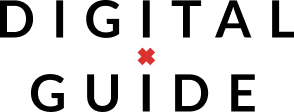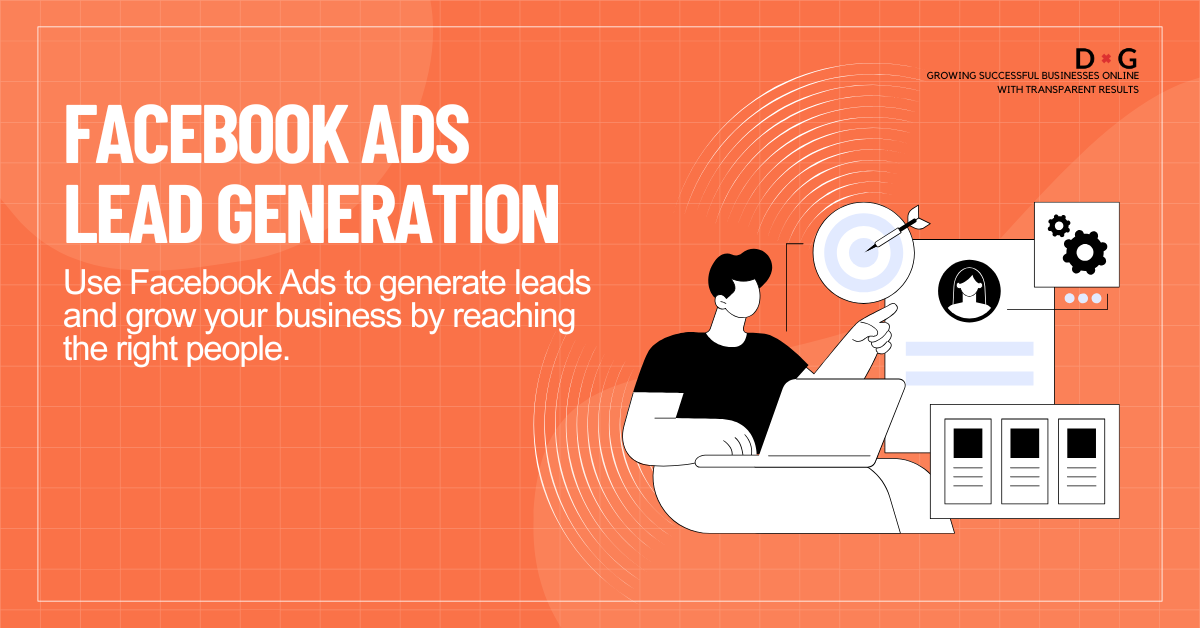
In today’s digital world, businesses are always searching for new ways to reach potential customers. With over 2.9 billion active users, Facebook offers an incredible opportunity to connect with the right audience. One of the best strategies is Lead Generation from Facebook Ads. It allows businesses to gather important contact details, like email addresses and phone numbers, from individuals who have a genuine interest in their products or services.
If you want to harness the power of Facebook Ads to grow your business, this guide will walk you through the process.
What Is Lead Generation?
Lead generation involves gathering contact details from potential customers, such as their names, email addresses, and phone numbers. Businesses use this data to follow up and nurture these individuals, turning them into paying customers.
How Does Lead Generation from Facebook Ads Work?
Facebook Ads make lead generation easy and effective. The most popular tool is Facebook Lead Ads, which feature Instant Forms.
When someone clicks on your ad, a form pops up that’s pre-filled with their Facebook contact details. This makes it quick and easy for them to submit their information.
You can define your audience through factors like age, location, interests, and browsing behaviour. Additionally, you can create Lookalike Audiences to reach people who share similarities with your current customers. This ensures your ads reach the people most likely to be interested in your business, saving time and money.
Best Practices for Facebook Ads Lead Generation
To make the most of your Facebook Ads, follow these simple tips:
Offer Something Valuable
People won’t share their information unless you give them a reason to. Create an offer they’ll find valuable, such as:
- Free guides or eBooks
- Discounts or special offers
- Invitations to free webinars or events
Make your offer clear and appealing in your ad to grab attention.
Use Eye-Catching Visuals
Facebook is a highly visual platform. Use high-quality images or videos that stand out in the user’s feed. Ensure they align with your brand and highlight your offer.
Target the Right Audience
Facebook lets you be very specific about who sees your ads. Focus on people who are most likely to be interested in your products by using demographics, interests, and behaviours. You can also expand your audience with Lookalike Audiences.
Keep Your Forms Short
People don’t like filling out long forms. Be sure to ask only the most essential information, like name, email, and telephone number, or additional blank field or message field for them to fill out. Fewer fields will increase the chances of people completing your form.
Test and Improve Your Ads
Test different versions of your ads or what we call A/B testing to find what works best. Try different images, headlines, and calls-to-action (CTAs) to optimise your results.
Types of Lead Forms for Facebook Ads
You have a few options when it comes to collecting user information from Facebook Ads.
Here are the three most popular and most commonly used lead forms:
Facebook Instant Forms
These forms are built directly into Facebook Lead Ads. They’re easy for users to fill out because their details, like name and email, are already pre-filled.
Best for Quick campaigns targeting a large audience.
Landing Page Forms
These forms are hosted on your website or a specific landing page. When someone clicks on your ad, they’re redirected to this page to fill out the form.
Best for more complex offers that require detailed explanations or branding.
Third-Party Forms
These are created on platforms like HubSpot, Mailchimp, or Google Forms. You can link these forms to Facebook Ads using integrations like Zapier.
Best for Businesses with advanced workflows, like automated email follow-ups or CRM integration.
How to Qualify Leads Generated from Facebook Ads
Not every lead will be ready to buy. That’s why it’s important to qualify them and focus your energy on the best prospects.
Identify Your Ideal Customer
Decide who your perfect customer is. Use criteria like budget, need, and timeline to determine which leads are worth pursuing.
Score Your Leads
For example, someone who downloads a free guide might get a lower score than someone who requests a consultation.
Follow Up Quickly
Reach out to leads as soon as possible ideally within hours of them submitting their information. Use tools like email automation to stay responsive and build trust.
What Is the Best Platform for Lead Generation?
Facebook is one of the most effective platforms for lead generation, but it’s not the only option.
Let’s look at why Facebook stands out:
Massive Audience
With over 2 billion users, Facebook gives you access to an unmatched pool of potential customers.
Advanced Targeting
Facebook’s tools allow you to target your ads with incredible precision.
Cost-Effectiveness
Compared to platforms like LinkedIn or Google Ads, Facebook often delivers leads at a lower cost.
Easy to Use
Facebook Instant Forms make it simple for users to share their details, increasing your conversion rates.
While platforms like LinkedIn may work better for B2B businesses, Facebook is a versatile option for companies of all sizes.
Conclusion
Lead Generation from Facebook Ads is one of the easiest and most effective ways to grow your business. By providing valuable offers, reaching the right audience, and selecting the appropriate forms, you can attract high-quality leads and convert them into loyal customers.
Whether you’re just starting out or looking to expand, Facebook Ads offer a scalable and affordable way to connect with your ideal audience. Start experimenting today, and watch your leads and your business grow.